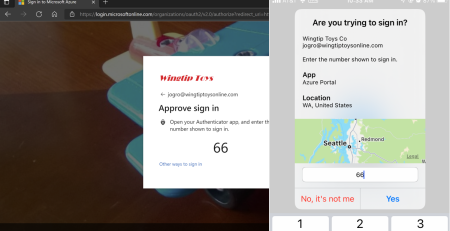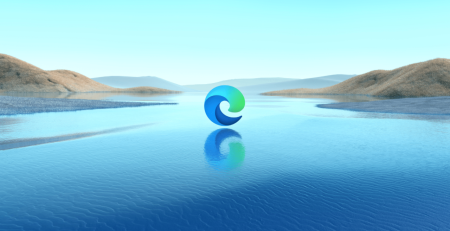Managed Services: How Much Does It Cost?
Determining the price of a well-suited managed services solution for your business involves considering various factors.
The costs are influenced by the complexity of your IT environment, the quantity of users and devices, and the extent of support needed. In broad terms, the standard cost of a managed service agreement typically falls within the range of $99 to $199 per user, per month.
To help unravel the complexity of support billing, we have provided a list of frequently asked questions to help you along your managed services support journey.
Q: What is a ‘Managed User’?
Managed Users are your main workforce. They work within the Microsoft 365 Ecosystem and/or with access to an on-premise infrastructure. They will have access to most Office 365 desktop, web, mobile and cloud services, anything to keep your business running.
These employees will have an active Microsoft user account assigned to one of the following licensing subscriptions:
- Microsoft 365 Business Suite (Basic, Standard, or Premium)
- Microsoft 365 Enterprise Series (E3 or E5)
- Office 365 Enterprise Series (E3 or E5)
- Microsoft 365 App Series (Business or Enterprise)
Their support requirements consist of remote support and monitoring for network, desktop, server, user, application, and access management, making them a fully supported managed services user.
Q: What is a ‘Managed Frontline Worker’?
Managed Frontline Users are employees who often work on tablets or phones requiring limited Office 365 Web and Mobile app access.
These employees will have an active Microsoft user account assigned to one of the following licensing subscriptions:
- Microsoft 365 F Series (F1 or F3)
- Office 365 F Series (F1 or F3)
Support requirements for these users only consist of remote support and monitoring for Microsoft account and application management limited to tablet and mobile devices. Thus, making their support costs lower than your main workforce.
Q: What is a ‘Managed Email-Only User’?
Managed Email-Only Users are employees who mostly work within Microsoft Outlook, with limited access to other cloud-based productivity services.
These employees will have an active Microsoft user account assigned to one of the following licensing subscriptions:
- Microsoft 365 Exchange Online (Plan 1 or 2)
- Microsoft 365 E1
- Office 365 E1
These users’ support requirements only consist of remote support and monitoring for Microsoft account and application management of Outlook, as well as limited network and workstation support, making their support costs lower than your main workforce.
Q: Why is our ‘Sales’ service account being billed?
One of ABTechnologies’ key IT security practices involves educating our clients about Microsoft Identity and Access to ensure the ongoing safety and security of your business operations.
If your service account is being flagged as a billable user, it is likely due to one or more employees using this account for access.
While ABTechnologies can provide details on user accounts involved in security incidents, if multiple employees are using a generic account, we cannot pinpoint individual responsibility to report or provide further cybersecurity awareness training to the individual(s) involved.
We strongly recommend that all employees within your organisation have their dedicated user accounts for accessing company devices and data. Multiple staff accessing emails from a shared resource can only safely happen via a shared mailbox. We can no longer accept users logging in to a shared mailbox, but we can delegate access. The good part is that shared mailboxes do not require a license. This will provide cost savings on both user licensing and support billing, while enhancing your security.
Q: One of our employees is a user who only uses email. Why are we being billed for them as a full priced Managed User?
In some scenarios, employees may be using more, or less, functionality than the licensing they have been assigned, or that each party is aware of.
The license currently assigned to this employee must fall under one of the following license types:
- Microsoft 365 Business Suite (Basic, Standard, or Premium)
- Microsoft 365 Enterprise Series (E3 or E5)
- Office 365 Enterprise Series (E3 or E5)
- Microsoft 365 App Series (Business or Enterprise)
This is a good opportunity to review the employee’s current licensing requirements and see if there is a more suitable license for them. If it is found that the employee is needing less functionality than that they’re currently assigned, we can update their licensing appropriately and you’ll see the user changes in the next monthly support invoice.
Have more questions?
If you have any questions regarding your user or support costs, please don’t hesitate to contact us today. We’re will help in any way we can.