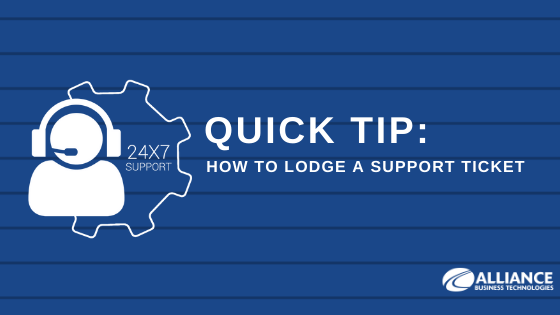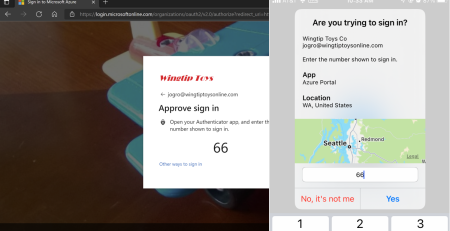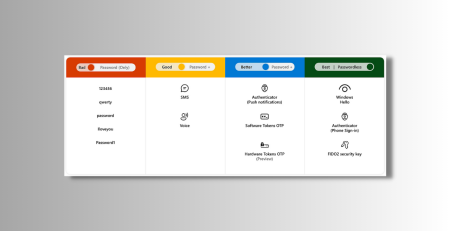Quick Tip: How to lodge a support ticket
We are here to help. If you have any questions or problems, please don’t hesitate to reach out.
To request support, please use one of the following methods:
- Our agent: In the taskbar of your workstation you’ll find our AB Technologies Health Monitor. We use this to connect to your machine and ensure it’s working well. It also gives you the option to send us a help request. If it’s not there, please let us know and we’d be happy to install it for you. For more information about logging a ticket trough the agent, have a look at this PDF.
- Email: support@abtechnologies.com.au. We typically advise our clients to use email for non-urgent requests.
- Phone: 1300 705 062. If your issue is urgent, please call us and our service desk staff will attend to your issue as quickly as possible.
- 24/7 Support: for emergency support outside our business hours you can call our main number at 1300 705 062. Please listen to the prompts carefully as After-Hours Emergency Support is a premium service with extra charges.
When requesting support please include as much information as possible:
- Your name and contact number.
- A description of the symptoms you are experiencing.
- When the symptoms started.
- Names of other staff affected.
- The workstation you are using.
- Any information that may help the technicians solve your issue faster.
What happens next?
When our service desk staff receive your request, we will:
- Create a ticket in our ticketing system (ask us about the number for future reference).
- Allocate an appropriate priority to the ticket (higher priorities are handled with urgency).
- Request approval if the nature of the request requires it.
- Escalate the ticket to senior level engineers if the issue is more complex or urgent.
- Work with third-party providers to resolve issues beyond our control.
- Resolve the issue within an appropriate timeframe.
- Reach out to you for more information if needed.
Approval
When you are not the primary contact for your company, we may need to obtain approval before we can proceed. We will typically do this in these cases:
- Your request involves considerable (more than 1 hour) of billable time.
- Your request involves access to privileged information.
- Your request involves purchase of hardware or licenses.
Feedback
When the ticket has been resolved you will receive an email from the system, informing you of the work we have done and asking you to provide feedback. Please let us know if you’re satisfied with the work we have done for you. And especially if you’re not. This is how we learn.
We look forward to assist you in getting the best value out of your IT. If you have any questions or concerns, please reach out to us.